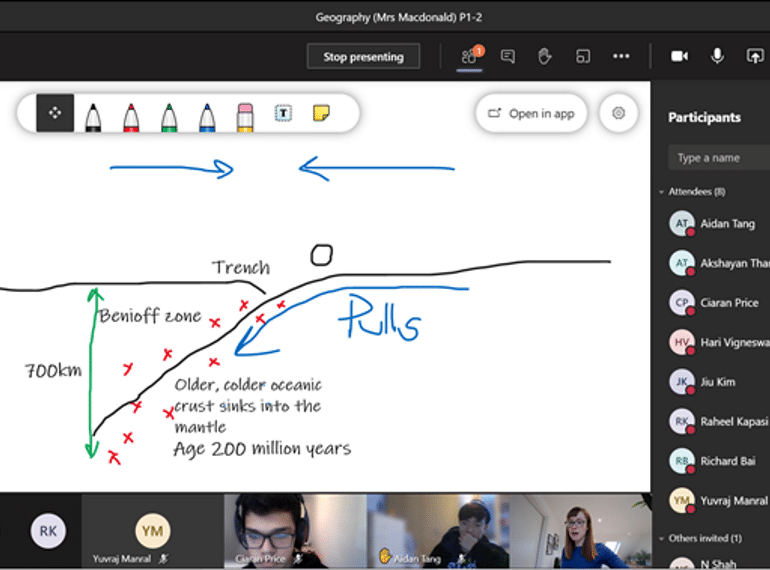
With remote learning currently in place for all boys from Year 7 to Year 13, QE staff are drawing on the extensive experience gained from last year’s first lockdown, while taking full advantage of technological advancements now available to them.
 Deputy Head (Academic), Anne Macdonald, says that the focus in refining online and other forms of remote learning is on keeping pupils’ experience aligned with the School’s customary strengths: “It is important that we continue to develop the boys’ independent learning skills, building confidence and resilience, and honing their organisational skills.”
Deputy Head (Academic), Anne Macdonald, says that the focus in refining online and other forms of remote learning is on keeping pupils’ experience aligned with the School’s customary strengths: “It is important that we continue to develop the boys’ independent learning skills, building confidence and resilience, and honing their organisational skills.”
Overall, a “blended approach” is being followed, combining both “guided independent learning”, through the eQE platform, and “interactive lessons”, given through Microsoft Teams. “The variety helps pupils to remain engaged with remote learning,” says Mrs Macdonald, who sets out below the specific features being used and their attendant advantages.
Among the eQE features proving particularly useful in lockdown are:
- Tasks and the subject pages in Academic Departments, which are used for sharing learning resources, such as PowerPoints, worksheets and weblinks, and for setting activities to support guided independent learning;
- The add comment feature for eQE tasks or eQE Forums, through which boys can ask questions and receive answers from their teachers and peers. Pupils can also share work and ideas on the Forum pages;
- eQE Class Tests: these are secure pages that can be set with timers and are thus useful for assessing boys’ learning during tests. These are being used for Year 11 mock examinations this week, for example.
Microsoft Teams is being used in two principal ways, as Mrs Macdonald explains. Either all boys and their teacher ‘join’ their MS Teams lesson at the start of the class, when they receive instructions about the learning objectives and learning activities to be undertaken. This is followed by a time of guided independent learning through eQE. It finishes with everybody ‘re-joining’ the MS Teams lesson so that the boys can review their learning and have an opportunity for their questions to be answered. Or full lessons are taught entirely through MS Teams.
The use of MS Teams:
- Provides an opportunity for accommodating different learning styles, with verbal as well as written instructions possible;
- Allows boys to receive answers to their questions, and teachers to assess learning;
- Enables interaction through class discussion and the development of speaking and listening skills;
- Gives a chance to demonstrate practical work and to hear performance work;
- Facilitates pair work or group work through using breakout ‘rooms’.
The screenshot image, top, is taken from Mrs Macdonald’s Year 12 Physical Geography class on Friday, which covered the topic of Tectonic Processes and Hazards. Mrs Macdonald used MS Teams’ Whiteboard feature to explain ‘slab pull’ as a process of tectonic plate movement.
